| Rip
the DVD - DVD Decrypter |
Step
1: Rip the DVD
This
will copy the files from the DVD onto your harddrive. Make
sure you have approx 3 times that of the original DVD to allow
for editing/exporting/transcoding.
Open DVD Decrypter. Use the default settings.
Mode>File>Ctrl+A (To select all
the files)
Select folder on hardrive to store the
files from the DVD, then hit the decrypt button. (A)
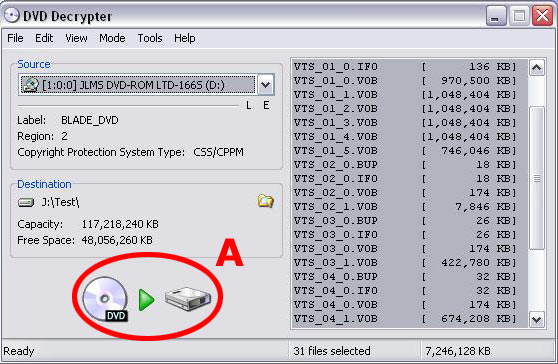
Next Step: Checked
ripped files in software DVD player
|