| Burn you Pdi file
- DVD Decrypter |
Step 12: Burn your fully edited and transcoded
DVD.
As well as being able to rip the
original DVD, DVD Decrypter can also burn our final file,
Test.pdi.
Pdi stands for Pinnacle disc image.
If required you can also convert your pdi files to iso's with
Pdi to iso. More info on this can be found at
www.mrbass.org.
Launch DVD Decrypter. Mode>Iso>Write.
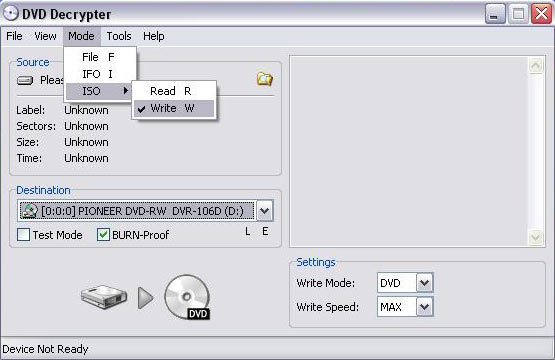
Select your pdi file
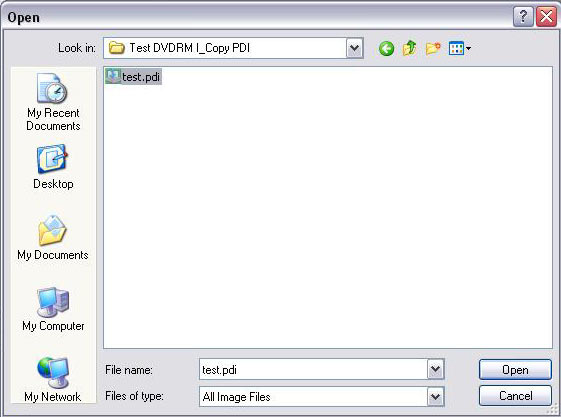
and press open. Place a blank
in your burner.
Your screen should look something
like this
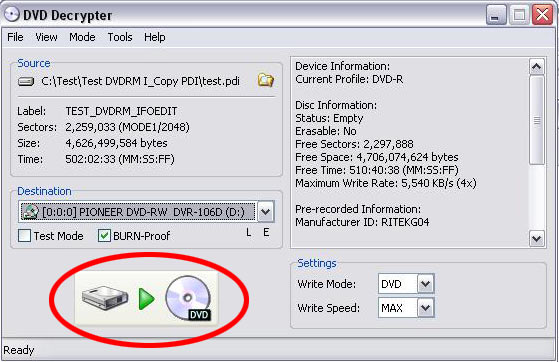
All we have to do now is press
burn.
Thats it.
You will now have a fully working
backup of your original disc.
I would like to take this opportunity
to thank all the forum users and websites that have put me
in a place where I can now backup any of my original discs
so that I can keep them safe and sound.
This guide was created on DVDRM
version 1.1 version 1.3 is available now with even more features.
If I get any more spare time in the near future I may create
an advanced guide to DVDRM but for now this will have to do.
Further info regarding DVDRM can
be found at Dimads
web page and the DVDRM
forum.
Back Home
|