| Configure I.C.H.S.E.
for Instant Copy |
Step 11: Congigure ICHSE to get best
results from Instant Copy
Ok so we got our re-arranged vobs.
Now its time to transcode them so that they will fit on a
DVD5 disc as our edited vobs are approx 5.7 gig in size. I
personally use Instant Copy but there are many others out
there that will do the same job, just with different results.
As many of you will probably know sometimes IC doesn't output
to the maximum file size we can fit on a recordable DVD.
To try to overcome this I use
Instant copy hidden settings editor (ICHSE).
It takes a little bit of tweaking
to get the best possible results, but here is what I have
mine set at
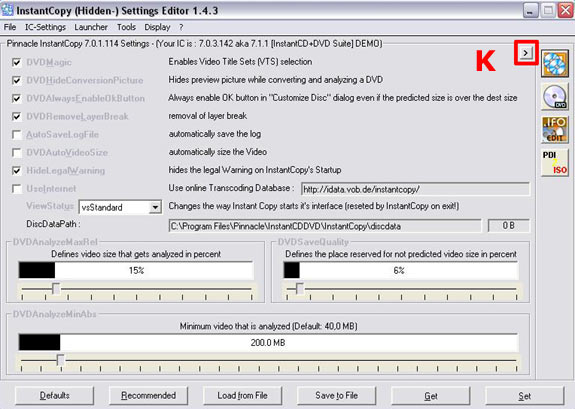
By pressing button (K)
we
get to the next screen
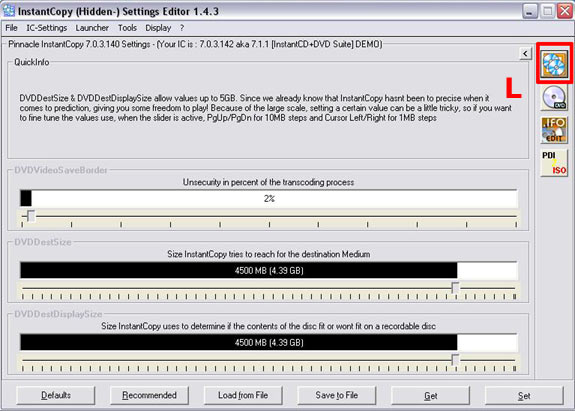
As you can
see my destination sizes are above 4.7 gig but these settings
are what I find to give me roughly the right output size,
but even this isn't perfect all the time.
Next step: Now
we can launch Instant Copy by pressing button (L)
|