| Users say: |
|
... I know that DVDremake has found a home in my production toolbox and that this forum is a good place to get help. Thanks for the quick response and support.SpectrumPro
|
|
More...
|
|
|
Prev: Merge data.
Since pre(post) commands of PGC1 and PGC14 are the same (after all they are copies of the same PGC from original disk) all we need to do to have PGC14 play right after PGC1 is:
- delete pre commands in PGC14. You can either delete them or simply insert "Break" as a first pre command.
- change post commands in PGC1: delete what is there and add "Link PGC 14":
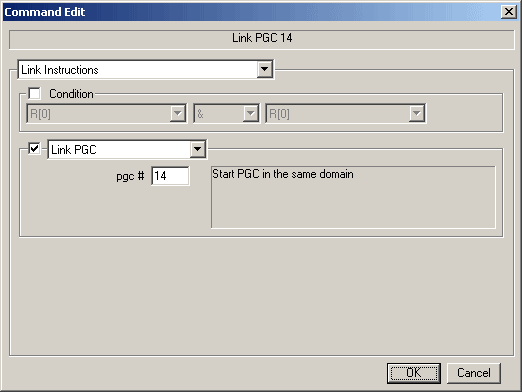
That is it, now you will have PGC14 play right after PGC1.
At this stage you may want to save your work ("File/Save project as...")
You can also export test dvd to see if everything works as planned. Hit "File/Export Test DVD", navigate to desired directory and hit "Select" to export edited disk into this directory.
Now you can use your favorite software DVD player to preview exported disk, or you can even fast burn it to RW disk and check how disk behaves on your standalone DVD player.
As we've expected fast forward/backward (as well as next/prev chapters) don't work across PGCs. Other then that: everything is very nice, especially taking into account that we've done it with just few mouse clicks.
Now movie plays fine if we view it from the start, the only thing left is to correct chapter points, so that we can use menu to navigate into arbitrary chapter.
Next: Correct chapters.

|