| Users say: |
|
I think your product [DvdReMake Pro] is AWESOME! AWESOME! AWESOME! Your product is in a niche by itself and the top product in that niche. IFOEdit, PgcEdit are not competitors. People in the blogs who accuse your company of being greedy for the prices you charge are clueless. When you factor in the functionality of the product in giving you a quality output and the time you save using it, the product is well worth the market price.Peter
|
|
More...
|
|
|
Usando ferramentas excelentes, como: dvddecrypter, ifoedit, dvdshrink e imgtools você pode fazer um backup de um disco DVD facilmente. A única parte no processo que é difícil é editar os menus para desabilitar/editar os botões que tem links para partes que foram cortadas do DVD e pular material indesejado. Esses procedimentos exigem um bom conhecimento da estrutura de um DVD e mesmo assim tomam muito tempo (normalmente mais tempo que todos os outros passos juntos).
MenuEdit é um editor Windows de arquivos vob de DVD que elimina a raiz dos problemas - remove botões das telas de menu do DVD e substitui o material indesejado pelo material que você quer. Sem botões, sem problemas. ;)
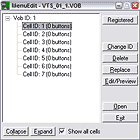
MenuEdit tem uma interface gráfica bem simples e fácil de usar que permite:
- Remover botões indesejados de menus estáticos ou com movimento ;
- Remover telas de introdução/logo/aviso;
- Apagar células e vobs não usados ;
- Fazer um preview de todo o seu DVD;
- Relinkagem automática dos botões restantes no menu para que seja possível acessá-los pelas teclas de navegação do controle remoto ;
- Ajuste automático dos botões para todos os modos de visualização ;
- Editar todos os atributos e comandos dos botões ;
- Adicionar botões ao menu;
- Editar a tabela de cores do menu;
- Mover botões entre menus - exportar/importar botões de menu ;
- Salvar frames de video selecionado para um arquivo ;
- Mudar id de célula/vob .
Alguns recursos do MenuEdit só estão disponíveis na versão registrada.

|