| Users say: |
|
I think your product [DvdReMake Pro] is AWESOME! AWESOME! AWESOME! Your product is in a niche by itself and the top product in that niche. IFOEdit, PgcEdit are not competitors. People in the blogs who accuse your company of being greedy for the prices you charge are clueless. When you factor in the functionality of the product in giving you a quality output and the time you save using it, the product is well worth the market price.Peter
|
|
More...
|
|
|
Having all these nice tools, like: dvddecryptor, ifoedit, dvdshrink and imgtools one can make a backup of DVD disk very easily. The only steps in this process, which are a real hassle, is editing menus to disable/edit buttons linking to pruned parts of the DVD and bypassing unwanted materials. These procedures require a good knowledge of DVD disk structure and even then take a lot of time (usually more personal time then all other steps together).
MenuEdit is a DVD vob file editor for Windows which eliminates a root of the problem - removes buttons from dvd menu screens and replaces unwanted material with what you like. No button - no problem. ;)
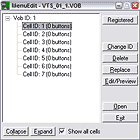
MenuEdit has very simple and easy to use graphical user-interface which will let you:
- Remove unwanted buttons from either still or motion menus;
- Remove intro/logo/warning screens;
- Delete not used cells/vobs;
- Preview everything on your DVD;
- Automatic relinking of the buttons left in the menu so that it's still possible to access buttons with navigation keys of the remote control;
- Automatic adjustment to the buttons for all auto display modes;
- Edit all button's attributes and commands;
- Add buttons to menu;
- Edit menu color table;
- Move buttons between menus - export/import menu buttons;
- Save selected video frames into file;
- Change cell/vob id.
Some features of MenuEdit are available only in registered version.

|