|
DvdReMake Pro presents DVD information in an easy to comprehend form.
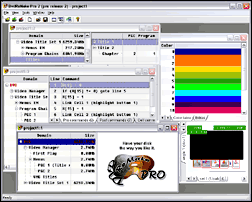 Main window is split into two parts. On the left is a Dvd Tree pane,
which shows various items of DVD hierarchy.
Pane on the right side shows information about currently selected item.
Its content depends on selection in the Dvd Tree pane:
Main window is split into two parts. On the left is a Dvd Tree pane,
which shows various items of DVD hierarchy.
Pane on the right side shows information about currently selected item.
Its content depends on selection in the Dvd Tree pane:
|