|
DVD disk is basically a program. It has blocks of video, audio and sub-picture data needed for playback and
commands instructing DVD player what blocks to play and in what sequence.
These blocks are the smallest playback items in the DVD hierarchy.
To be more exact smallest playback item is a cell - all video, audio and sub-picture materials
needed for playback of one angle of a scene. If there are more then one angle for the scene then block will
contain several cells (up to 9) - one for each angle.
Blocks are organized into Program Chains (PGC).
At the top of the DVD hierarchy are Video Manager (VMG) and up to 99 Video Title Sets (VTS).
Video Manager has:
- First Play PGC - a program chain which gets played first when disk is inserted into dvd player.
- VMG Program Chains
- VMG Blocks
- VMG Titles - a "table of content" of the dvd. Titles from disk Title Sets are listed here.
Each Video Title Set has:
- VTS Titles
- VTS Program Chains
- VTS Blocks
- VTS Menus:
- VTS Menu Blocks
- Groups of program chains for each language supported by the disk (some times disks are
authored in such a way that menus for different languages are mixed together in one group of PGCs)
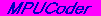 | Very good site with detailed technical information about DVD. Series of MPUCoder's articles will broaden your understanding of how DVDs work. |

|