| Users say: |
|
... I know that DVDremake has found a home in my production toolbox and that this forum is a good place to get help. Thanks for the quick response and support.SpectrumPro
|
|
More...
|
|
|
MPUCoder has developped Muxman - a wonderfull application to multiplex video/audio/subpicture streams together with outstanding quality. One of the "side effects" of the application is its ability to encode bmp-file to mpeg-2 and convert it to vob-file. Of course we will use it for the task.
Step 1. Download Muxman from the great MPUCoder site if you still don't have it (free version will be sufficient for our purposes): http://mpucoder.com/Muxman
Step 2. Start Muxman.
Step 3. Click on the ... box in the Video window at top of Muxman screen.
Step 4. Locate and Select your bitmap file. Note that Muxman only accepts 24-bit bitmaps and that image should be of correct size (720x480 pixels for NTSC and 720x576 pixels for PAL).
Step 5. Select Close on the Import file list panel.
Step 6. Select Destination folder at bottom of Muxman screen for your dummy DVD.
Step 7. Press Start to create your dummy DVD. When Muxman is done VTS_01_1.VOB in destination directory will contain one block with your image encoded to mpeg-2.
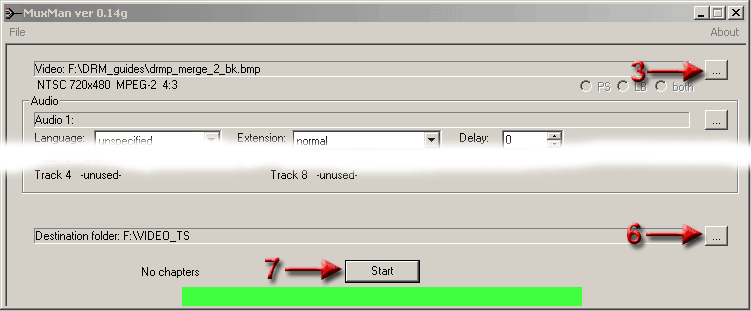
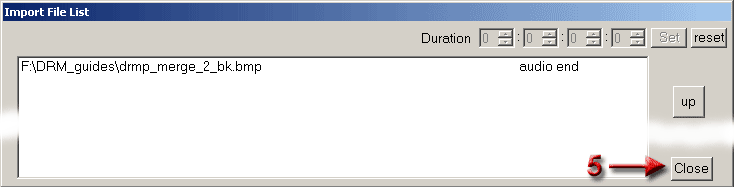

|